On February 5th, Reconnect will launch the new Reconnect Manager. We wanted to give you a preview and highlight some of the features that excite us the most. We embarked on this redesign to make it faster for you to see the most critical elements of your day—how many tests there will be, who is testing, and a new navigation tool that makes it faster to communicate and interact with your participants.
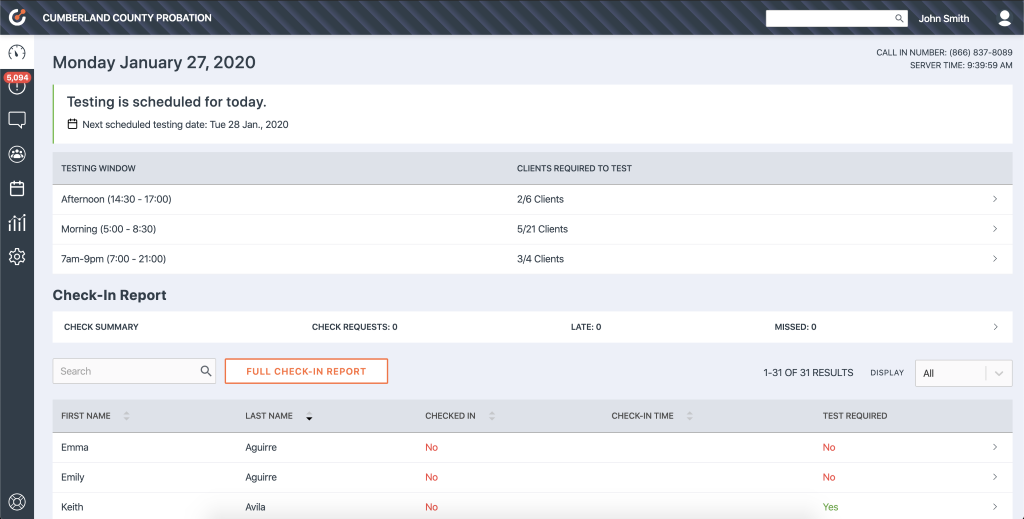
This redesign also opens the door for a slew of new features that we’re bringing to the Reconnect platform. Learn more about those features in our January 2020 Product Updates post.
Now, on to the updates!
Dashboard
The dashboard still shows you immediately whether testing is scheduled for the day and shows the Check-in Report. Clicking on a Testing Window quickly shows who is and who is not required to test via a slide-in drawer. Clicking on a client’s name in the report brings up their data with the option to log results and make notes on the check-in.

New Navigation
The navigation has been reworked to quickly get you to the key components of the Reconnect platform that you use daily – the Dashboard, Violations, Messages, Clients, and Reports.
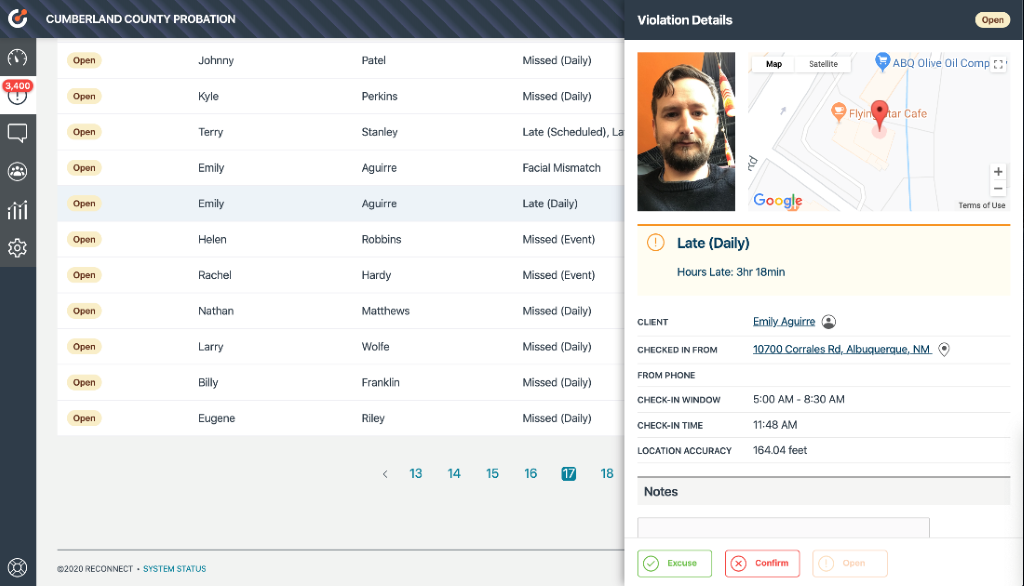
Our new violations interface allows administrators and case managers to quickly identify clients who are not outside the terms of their program. Case managers can get additional information related to the violation, add a note, and excuse or confirm. Admins can also generate violation reports for individual clients.
Search by client name
Admins can now search for clients by first or last name from any page on the site. We’re looking to create an experience that makes it easier to get to the client, and faster to complete your task. In our upcoming releases, we will add searches by birthdate and other client attributes.
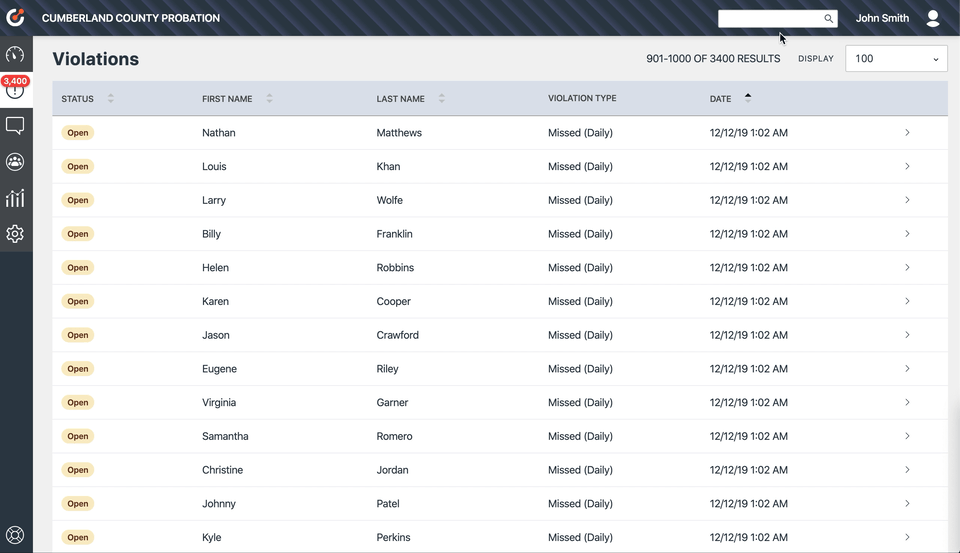
Messages
Messages have been completely redesigned to feel more like an inbox. You can quickly preview all your message threads and easily begin a new conversation.
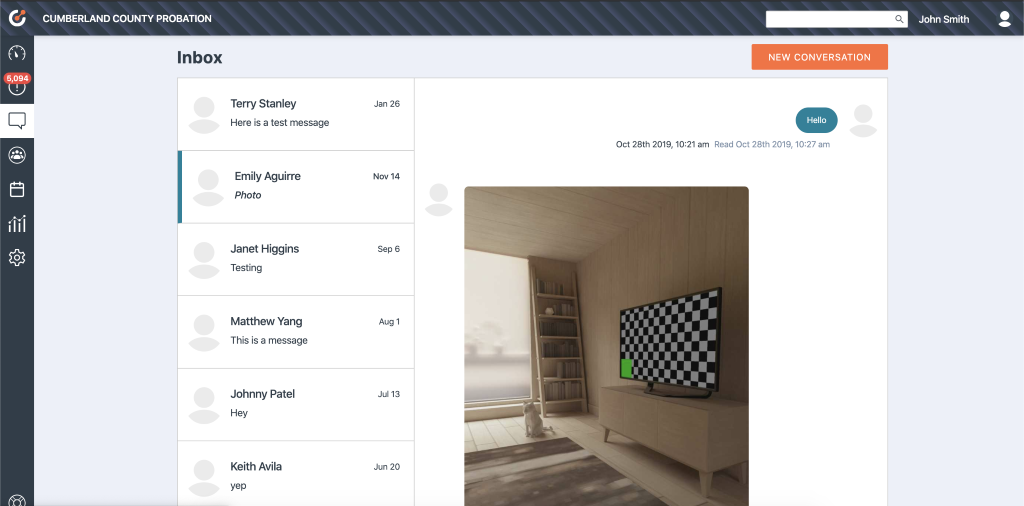
Clients
Clients appear in table format with new filters and search options to allow you quicker access to a client.
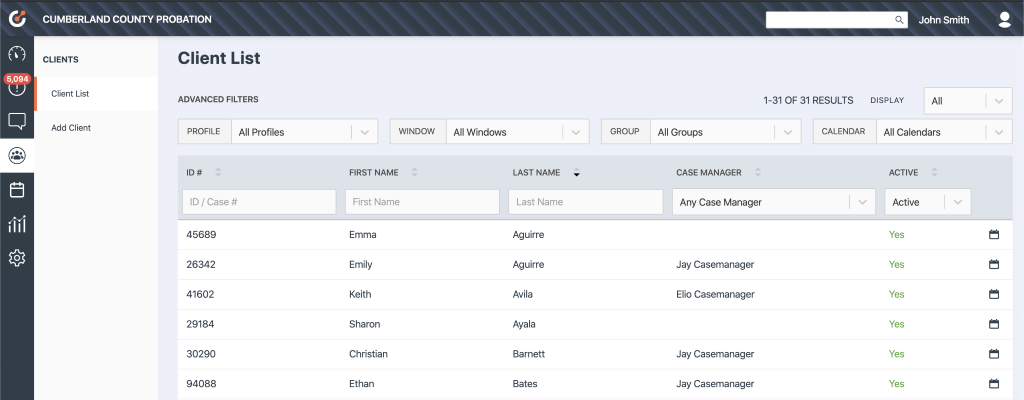
Clients can easily be added under this section.
Is there a specific link we should use to get to the new Reconnect Manager. We’re still logging in on the call2test manage site and its working. I’ve tried to Google the new site and can’t find it.
Thanks for reaching out Peggy. We’re doing a slower rolling release due to the number of changes.
You will have access to it by Tuesday next week, but if you would like earlier access, then please email me at melih.onvural@reconnect.io, and we can make sure you get a preview Monday.
Thanks for reaching out Peggy. We’re doing a slower rolling release due to the number of changes.
You will have access to it by Tuesday next week, but if you would like earlier access, then please email me at melih.onvural@reconnect.io, and we can make sure you get a preview Monday.